One day I thought it would be nice if we have something in moss which allows me to upload the video and can share with others right away. Then I thought yes, it is also possible to play with media player having properties that fetch it from list and play it for you. Or other way is to use silver light web part that renders the contents of your video and you can see it.
I would like to thank CodePlex for all downloads and this wonderful idea.
But then also here comes one very interesting part. Interesting part is video. Yes the size of video. We all know that storing video will occupy much space on your disk and it also depends upon duration and format of video.
If you have enough space on your server to store then it is fine to use silver light web part or media player to render that video. But as soon as your videos grow then your server is in trouble. It will always take time to render and stream.
So I got an idea but I was not aware about how I can do it. The idea is I should have some utility at the time of inserting data in the list or document library where we can upload the video. It sounds interesting.
One more is my concern is that better that I upload my all videos on You Tube and let me use the embedding object as part of script so that my space problem also solves.
Let me tell you the scenario why I came across this kind of stuff. At the time of creating user interface for a new project, I was responsible to record the UI part of a page and then send it to client to see them. Same case if client is also developing something which involves steps to learn and process to explain they also record from any recording software and send back to us. I also used to so the same. But then I thought that it would be better that we upload the Video on You Tube and if I can find a way where I can insert it in the Rich Text Editor of MOSS then nothing like that.
It is all about enhancing Rich Text Editor because Moss rich Text Editor is yet a powerful utility but still lakes the video support. So I wanted to have something from which I can embed object (like You Tube gives us URL for embedding the videos) so that I can see all the videos right from my list or my document library without going to You Tube and finding the video and then playing.
And this also works as you have all videos available in the List Items as well. So on allItems.aspx itself you can see your video streaming. No Space occupied and rendering is also fast.
How about “How Tos” series in the List. All information plus video in the Share point list, nothing better than this. Isn’t it.
So I searched something on Internet if I can found anything like this and I come across to a wonderful stuff and I got what I wanted.
Here when you will download the zip file and when you unzip the file, you will get two files .js and .gif. Just upload these two files on http://<site>/_catalogs/masterpage and then edit the master page in sub site or global default.master if you want to make this feature available in all your web apps.
<script type="text/javascript" src="/_catalogs/masterpage/erte.js"></script>
And there you go. Just open your site and just see now to your RichText Field. You Will find one more button. Click on that, it will ask you the alternate text and embed code. Embed the code like You tube gives you and just see. You are ready for your video streaming without occupying space on server and smooth video streaming. Only thing is you should have access to you Tube site.
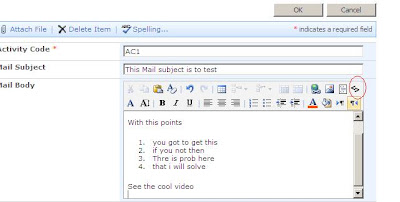
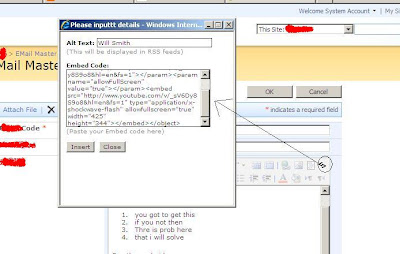
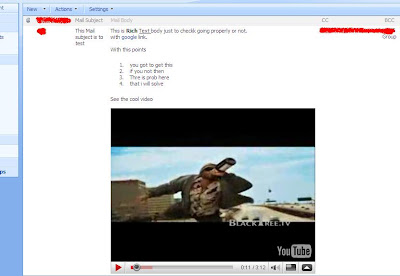
This is not something limited to You Tube only, other stuffs can also be done with the help of this.
soon i an also coming up with part-2 of this series.




No comments:
Post a Comment