Check out http://settings.messenger.live.com/applications/websettings.aspx to create one for yourself.
I will explain in brief.
Here http://settings.messenger.live.com/applications/WebSettings.aspx
you will see a setting for "Show your Messenger Status on the Web"
The checkbox "Allow websites to see your Messenger status and send you messages"
will allow any one to message you from the gadget.
You can place the gadget on any web page by copying the html code.
To get the HTML code click here
http://settings.messenger.live.com/applications/CreateHtml.aspx
At the bottom you will find these instructions.
"Copy the HTML and paste it into your webpage"
Open your sharepoint page in browser.
Drag and Place a ContentEditorWebPart there.
In it's Source Editor, Past the HTML Code that you have copied.
That's It. Dude now people can catch you and chat with you.
They from the Gadget and you from your MSN Messenger.
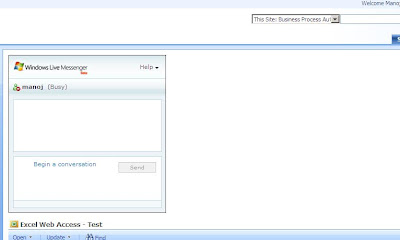
For Further Queries Begin a conversation with the "Kings" ;)
Chat Here




13 comments:
hi manoj
i have successfully the messenger tool bar in my sharepoitn site but after that i m unable to type any messgae in messenger..all are disabled...how to make enable that?
you have to be online in your messenger so that others can see you online and can chat with you.
Hi,
I have added one field in user profile i.e. MSN Email ID. This field contains MSN Email of user.
My requirement is to show the online presence all sharepoint users on MSN Chat based on his entered MSN Email at sharepoint site.
Its very urgent. Is MSN webserivces help in it ?
I go through the web search but didnt find any thing till now. I hope
someone help here to achive this.
Wonderful, like it much :)
Thanks a lot
-Dhawal Mehta
Parth,
I am online through my Windows Mobile's messenger but its showing me offline.
Can you pleas through some light on this.
Thanks in advance
Dhawal Mehta
Hi,
Is posible to connect with live@edu, using a sigle sign on??
AndresRuizH,
not looks like.
but if single sign on provided by Microsoft then it might be possible.
i am evaluating this for my live website but can you please give me any idea whether it makes any security issue for any asp.net website?
Thanks.
Ashraf,
nope it should not its just setting from microsoft and html code so it should be any security reason.
Hi All,
I added the html code in content editor webpart but i am not able to see the presence button instead the code is displaying as it is in the web part. Am I missing anything ? Also there is no Internet in my development environment
Ravi, you have to paste code as source not as content.
Hey SP Kings -
I'd love to incorporate this into my company's site, but we use Yahoo IM. Can you tell me how to do this so that everyone can "chat" in the SP setting?
Thanks - OC
Anonymous (OC),
it depend upon what api yahoo provide. we just used what MSN/live provide. we are not sure if yahoo provide anything like that too.
Post a Comment