“Why Edit Page option is not available in list forms like NewForm.aspx, EditForm.aspx and DispForm.aspx?”
If we need to edit New/Edit/Display Form of list most of the time we are using SharePoint designer.
But here is the one nice trick to achieve this functionality.
Just add “&ToolPaneView=2” at the end of the URL and refresh the page.
So that you’re URL will be like this.
http://sharepointkings/... /Lists/Demo/NewForm.aspx?RootFolder...&Source=…&ToolPaneView=2
http://sharepointkings/... /Lists/Demo/EditForm.aspx?RootFolder...&Source=…&ToolPaneView=2
http://sharepointkings/... /Lists/Demo/DispForm.aspx?RootFolder...&Source=…&ToolPaneView=2
You can see add webpart tool pan beside this web part.
Just add or remove your webpart and your work is done.
cheers
Below contents are Update as on 22/07/08
There is one more parameter with the same name just pass the value 3 with that.
So that you’re URL will be like this.
http://sharepointkings/... /Lists/Demo/NewForm.aspx?RootFolder...&Source=…&ToolPaneView=3
And that will take you to this type of page.
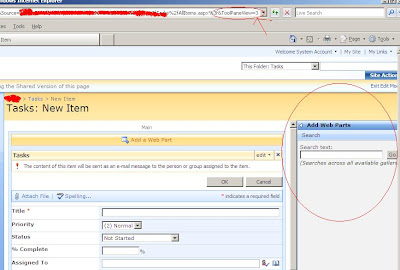
This will allow you to search webpart across all available galleries
Cheers once again...





20 comments:
Nice trick, just what I needed! Thank you!
Thats great info, but also I would like to alter the 'close' button. Is it possible to do that in a similar way?
I've seen how you can use Sharepoint Designer to create a copy of the page and create a new one, but then I'm unsure how to load this onto a production server where there is no access via SPD.
Thanks
Thank you, so very much, exactly what i was frantically searching for
thanks buddy
This isn't working for me on any pages. I've attached the link to the end of my webpage address and it does not launch the Web Part tool. Any suggestions?
Jaclyn,
it should be working... may be URL was wrong, try manually in browser or may be user don't have permission.
Nice Idea..
Just type &toolpaneview=2
immediatly after ? and press Enter.
This is brilliant. Saved me a lot of work. Thanks!
Thank you for this, you are a god amongst men!
I'd been frustrated by having the incomplete surveys problem, and this, along with another blog has solved the problem of removing the save button.
Thank you!
I think this is not applicable for SP 2010. SP 2010 opens NewForm.aspx, EditForm.aspx in a popup window. It looks like it is a must to use SharePoint Designer for adding web part to these pages in SP 2010. Is there any other work around ?
vmrao,
if you have silverlight, SP2010 is opening same page in popup window else its opening same as 2007.
if you found URL and try to open that URL directly in another browser window then that page will open.
and then you can modify add/edit/display page :)
Hi there,
I’m creating a survey (in MOSS 2007) which is few pages long and has lots of branching logics in it.
I’ve added the code ‘&ToolPaneView=2’ at the end of the URL which looks something like this - “http://.......EditForm.aspx?ID=62&FirstField=________________________________&ToolPaneView=2”, and it does bring up the ‘add web parts’ tool pane beside this. But when I add the ‘content editor web part’ to this particular page, it happens to appear on every other page of the survey which I really don’t want. I want to add ‘content editor web part’ to some pages of the survey and each web part should contain different info related to that particular page only!
I really would appreciate if you could help me with this.
Many thanks.
I am able to use toolpaneview to bring up the edit webpart screen, but I need to add and delete form fields within this interface and don't see any way to do that. Any suggestions?
@Anonymous,
that is not available by default.
you have to do it programmetically.
please refer
http://www.sharepointkings.com/2008/05/how-to-hide-column-of-sharepoint-list.html
@Anonymous,
it may appear on each page.
but you can check URL before doing any operation. else do nothing
Has anyone noticed that adding CEWP in editform.aspx would break the page and version information section shows up in the UI? Any workarounds for this? Anyone ?
@Anonymous,
are you serious? we had not noticed that yet? where exactly you are looking? which kind of version is applied on list?
if its really happening then its issue to be consider seriously before using trick.
please share the details what exactly you are facing.
I submitted the question about being able to get to the source code for the Content Editor web part in SharePoint 2010. I ended up getting around it by using an HTML Form Web Part instead. It allows me to post the code, and this fix worked perfectly! THANK YOU so much for the instruction!!
Thank you very much
It realy helped me alot.
Great recommendation -- used it; it worked; passed it to someone else. Thanks!
Post a Comment