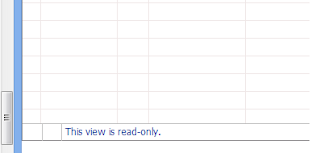
now what does this mean that the view is read only? Well, after some search i came to know that if the list has a content approval turned on, you will not be able to modify the values in datasheet view. the view turns into read only mode.
So go to the list settings -> General settings->Versioning settings and turn off the content approval. come back to the list, make changes the way you want and then again turn on the list content approval.
Hope this helps.




2 comments:
When we create any list by default value of "List->General Settings->Version Setting->Content Approval" is "No".
when i bulk update then it give me read only error.
Good work.. Helped me out to resolve the problem..
Post a Comment