In this post we are going to see how managed metadata term
store can be useful while considering localization in the form of values shown
in the list and library item if the field type is of managed metadata.
To see this first we are going to create a managed term
store data in English and then we are going to create the same term values in
Spanish values.
open up your site and go to site settings and locate term
store management under site administration.
Best way to test this is import the sample file that comes
default.
Click on managed metadata and then click on new group. and
give name CountryTS
Keep English as the selected language from language option
in menu Now click on the CountryTS group and click on add term set give name
Countries. Click on countries and click on add new term and add these three
countries.
Now Change the language to Spanish
To test we will just change the text and add Spanish at the
end. So after changing it would look something like this.
Now in any of the list go to the list settings. Click on
create column and add the field with the name countries. Type should be managed
metadata and then select countries from the term store list.
Add couple of entires.
Now it should be like this
Now change the language from English to Spanish
and see the result
As you can see that it automatically changes the text based
on the language selected from menu and it automatically pick up corresponding
values from term store.
I hope this helps.







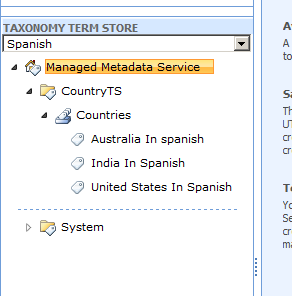





No comments:
Post a Comment