One cool new feature that is now available in SharePoint 2010 is ratings for the list items as well as document libraries.
Now we can rate list items and documents and the other important thing is this can be searched as well. We can search items and documents which are rated between one and five; which is amazing.
To make this available, first you need to go to
CENTRAL ADMINISTRATION > System Settings > Servers > Manage services on server (by default it is Started)
Under CENTRAL ADMINISTRATION > Monitoring > Timer Jobs > Review Job Definitions > look for 'User Profile Service Application - Social Data Maintenance Job' and 'User Profile Service Application - Social Rating Synchronization Job'.
These jobs are scheduled to run every 1 hour.

You can change that anyways

Open any list, go to list settings and find ratings settings which are new in SP 2010.
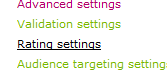
Allow it and turn it on.
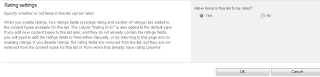
Once you add this, you get two fields in list items or documents item. Rating and Number of Ratings.
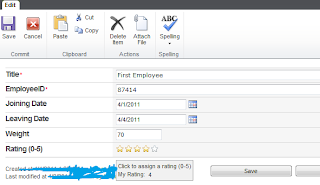
And then based on the timer job, you would be able to see your ratings and other ratings as well.
When you rate, it gives you an indication that your rating has been submitted and will be processed soon because it all depends on the timer job.
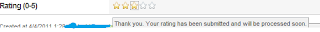
I hope you will enjoy this new feature in SP 2010 and use it in the search part as well.




No comments:
Post a Comment