Here is one more way to allow drop off library to be deleted. In this post, we are going to see how we can achieve this with the help of SharePoint Manager 2010 which is a free download available from CodePlex. The same functionality is also available for MOSS 2007. Check out here.
Open up SharePoint manager 2010.
When you first open up the SharePoint manager, you would see something like this.
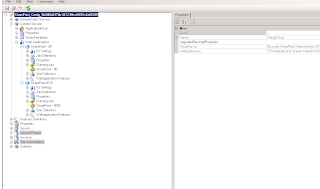
Expand your site web application, site collection and then your web node. You would be able to see all lists and libraries inside the web along with all properties. This tool is simply awesome. It not only allows you to view all properties but also allows you to modify and save the changes as well.
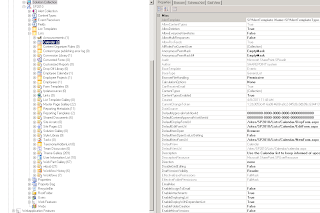
When you select drop off library, you will see AllowDeletion property in propoertypane, select it to true. Save the changes and you should be good to go.





3 comments:
Is these any powershell commands do the same?
@Anonymous,
There must be powershell commend for the same but we had not explore that till now but its in out to do list.
we defiantly do it when we will get time for sure.
@Anonymous,
Please refer part-2 of this post. It already shows how you can do it with powershell command.
Post a Comment