If you want to know more about drop off library, you can read it here.
Now the interesting this is, if you go to drop off library settings, you will not see the delete option by default.
This is the default settings, may be because drop off library is an important feature and there can be multiple rules might have been set on it.
However, if we want to remove this library then there are three ways. I am going to convert them in one by one part. In this part, we are going to see how we can enable deleting library from server object model.
First let’s have a look at the screen shot of drop off library settings.
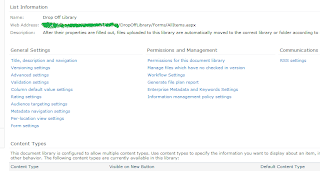
Now write below code wherever appropriate.
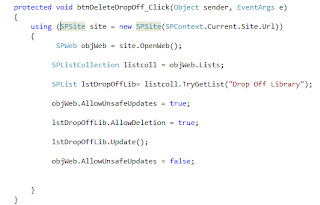
And here is the result
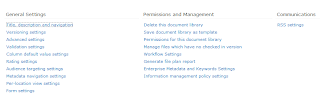
Read more in Part 2.




No comments:
Post a Comment