One common requirement in workflow is reminder workflow. Reminder can be anything. It can be a birthday, anniversary or it can be an important meeting.
You might want to send a reminder email to attendees, or want to send a reminder email to team members about the birthdays or anniversaries.
Well let us design such a workflow which sends a reminder email to particular people about upcoming birthday before 14 days.
First open the site and create one calendar list. Call it a birthday calendar.
Create one calculated column of type date and time and select format as date and time. Name that column “reminder”.

Just mae sure that your start time and end time should not end with 12:00: AM, otherwise workflow will trigger, however mail will not be sent. My advice, keep Start time and end time with the time ending with 12:05 AM, should be fine or any other time than 12:00 AM.
Now open SharePoint Designer and we will create a workflow from here for the birthday calendar list.
Create a new workflow, attach it with the birthday calendar list and select automatically start the workflow, when the new item is created.
We need to divide this workflow into two steps. First step will check the date and time and pause the workflow for the time and second step will send an email to a person.
Step 1 condition will be
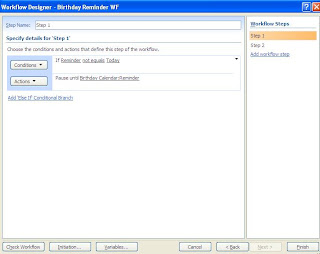
And step2 will be
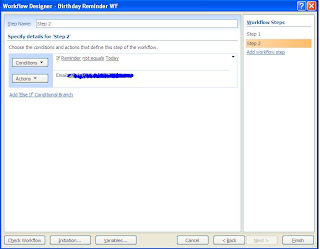
Change the email address to a list of people whom you want to send an email. While sending an email, you can use the fields of the item and decorate the mail body according to your need.
To test this, click on create new item and enter start date 14 days after today’s date and see you should get an email in a moment.
There you go; you have set up the reminder workflow. However this is not a recursive workflow, that every year you get an email. This is a onetime workflow and needs to be recreated every year. We are working on making this recursive, so that it actually works as a service. Although the same can be achieved through SP timer definition for sure.




7 comments:
Sharepoint workflows using WSeWSS is not covered anywhere, can you guys cover that topic too
will try
Hi, thanks for the post, should the second step be 'if reminder equals today' instead of 'not equals' ??
Hi, thanks for the post, should the second step be 'if reminder equals today' instead of 'not equals' ??
Ann, it should be "not equals" as show in the post.
give it a try. and let us know.
Hi thanks for the post, I'll try this but can you help me for the recursive events so that there is not need to add items every year?
Thanks
Ankit
Hi Ankit,
this is one time workflow as mentioned at bottom of the article.
you can create SharePoint timer job for the same
check below article
http://www.sharepointkings.com/2009/04/creating-and-working-with-sharepoint.html
Post a Comment