Let us continue exploring custom sequence activity and use it in real world. Take same sample code that we generated in Creating custom activity in Workflow Part – 6.
Now I am not going to write down the code here. I have created one dummy table in my database to demonstrate this example.
I am reading the parameter that is passed from client and then writing a code that will fetch the salary of an employee in GetEmployeeSalary code activity.
And then I am sending mail based on the condition. So what I am going to show you is final version of it. After writing a code in our custom sequence activity, I drag it again on console workflow application and then run it.
Set EmployeeId to the EmpoyeeID.
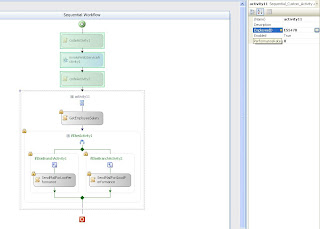
And then run the application.
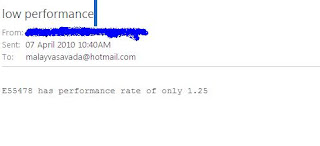
And if I set to other employee then,

Hope that you have got a fair idea about how sequence custom activity works now.




No comments:
Post a Comment