May times we come across to a situation where you are updating a item in a list or document library Or you are Viewing the item and you want to quickly navigate to any list, then all you need is go back to default.aspx of yor site and then go from there.
so question is : how to show quick luanch bar in All pages in Moss site?
If we find a way where we can have that quick launch bar visible on eveypage, so that we can navigate to anywhere from anywhere.
So here is a trick to go for this :
(1)open your master page ( Better to create your own and attaching it with your site collection, otherwise it will affect whole farm setup)
And better to take the backup of even your master pages before doing anything in them.
(2) Search for the following content :
<div class="ms-quicklaunchouter">
<div class="ms-quickLaunch" style="width:100%">
<h3 class="ms-standardheader">
You will find these content in one contentplaceholder.
This tag is :
<asp:ContentPlaceHolder id="PlaceHolderLeftNavBar" runat="server">
</asp:ContentPlaceHolder>
So cut all the code inside this start tag and end tag and paste it outside of endtag of that contentplaceholder.
That's it. your job is done:
See the below figures after applying change :
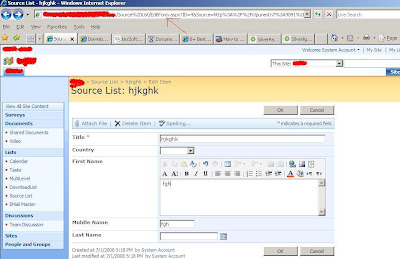
Above figure : EditForm.aspx
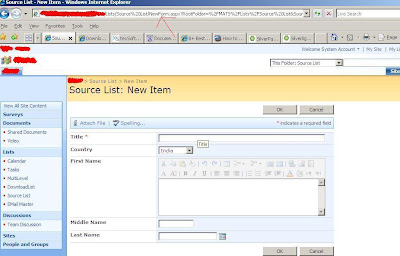
Above figure : NewForm.aspx
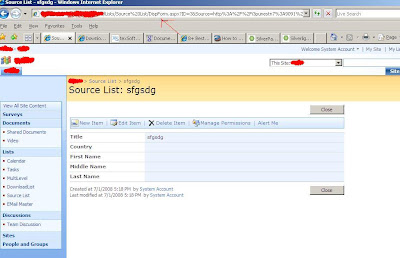
Above figure : DispForm.aspx
Thanks for the wonderful idea by Sean




2 comments:
Fantastic! Thank you!!
just love ur blog.....thank u so much
Post a Comment